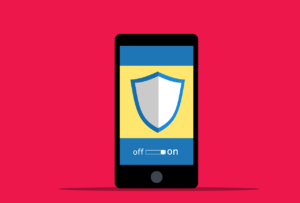Email is one of those things we rely on every day, both in business and personally. But let’s be real—it’s also a prime target for cybercriminals. With cyberattacks getting smarter by the minute, now’s the time to boost your email security.
Did you know 95% of IT leaders say cyberattacks have become more sophisticated? And more than half (51%) have already encountered AI-powered attacks within their organization. Yikes.
But don’t worry—we’ve got your back. By taking a few simple steps, you can protect your sensitive info, prevent unauthorized access, and keep your email communications safe and sound. Here are six practical ways to step up your email security game, whether you’re based in Brisbane, Mackay, or beyond.
1. Use Strong, Unique Passwords
Let’s start with the basics—passwords. Think of them as the lock on the door to your email. A weak one? It’s like leaving the front door wide open for hackers. So, if you haven’t already, it’s time to create strong, unique passwords for your accounts.
Create Complex Passwords
A solid password isn’t just about throwing in a few numbers or your dog’s name (sorry, Fido). Aim for a mix of upper and lowercase letters, numbers, and special characters. Avoid obvious stuff like your birthday. The more random, the better!
Use a Password Manager
Not keen on remembering 50 complex passwords? Fair enough. A password manager does the heavy lifting for you. It generates and stores unique passwords for all your accounts, so you only need to remember one master password. Easy and secure—win-win.
Avoid Reusing Passwords
This one’s key. Using the same password everywhere is like handing over the keys to your entire digital life. If one account gets hacked, you’re in trouble. So make sure each account—especially your email—has a unique password. Better safe than sorry!
2. Enable Two-Factor Authentication (2FA)
Even if someone does crack your password, two-factor authentication (2FA) makes sure that’s not enough. Think of it as a second line of defense.
Choose a 2FA Method
There are a few options here—SMS codes, authenticator apps, or hardware tokens. Whatever method you choose, it adds that extra layer of security to keep your accounts locked tight.
Set Up 2FA for All Accounts
Don’t stop at just one. Make sure you’ve got 2FA enabled on all your email accounts. Most email providers make this super easy to set up. It only takes a few minutes but could save you hours (or even days) of headache down the line.
3. Be Cautious with Email Attachments and Links
Attachments and links are a hacker’s best friend. Ever clicked on something that looked legit, only to realize you’ve unleashed a virus? Don’t let that happen again.
Verify the Sender
Before you open anything, double-check who sent it. Even if it’s from someone you know, give them a quick call or text to confirm. For unknown senders? Maybe just don’t open it at all.
Scan Attachments
Make sure your antivirus software is up and running. It’ll scan email attachments and stop any nasty surprises in their tracks. Many email providers offer built-in scanning too, but having an extra layer of protection never hurts.
Avoid Clicking on Suspicious Links
Got an email that seems a bit off or promises something that’s too good to be true? Trust your gut and don’t click on anything without checking the URL first. When in doubt, navigate to the site manually in your browser.
4. Keep Your Email Software Updated
Outdated email software is like an unlocked door—inviting trouble. Staying on top of updates means you’re protected against the latest threats.
Enable Automatic Updates
Most email clients and operating systems have automatic updates. Turn that feature on! It ensures your software is up to date without you having to lift a finger.
Regularly Check for Updates
Even if you’ve enabled automatic updates, it’s a good idea to manually check now and then. This keeps your email client running smoothly and securely, without any nasty surprises.
5. Use Encryption for Sensitive Emails
Sometimes, you need to send sensitive information via email. In these cases, encryption is your best friend. It ensures that only the intended recipient can read the content—keeping prying eyes out of your business.
Encrypt Emails Containing Sensitive Information
Whether you’re in Brisbane, Mackay, or anywhere else, sending sensitive info unencrypted is a big no-no. Many email providers offer built-in encryption tools, but for maximum protection, consider third-party encryption options.
Educate Recipients
If you’re sending encrypted emails, don’t forget to let your recipient know how to open them. Clear instructions go a long way in making sure your email remains secure.
6. Watch Your Email Activity
Keeping an eye on your account is key to spotting any suspicious behavior early. The faster you catch it, the quicker you can act.
Set Up Activity Alerts
Most email providers offer alerts for unusual activity, like login attempts from unfamiliar locations. Set these up to stay in the loop on your account’s security status.
Regularly Review Account Activity
Check your login history and devices regularly. If anything looks off, change your password immediately and dig deeper.
Respond Quickly to Suspicious Activity
Spot something weird? Don’t wait around. Change your passwords, review your security settings, and add any extra security measures needed. Better safe than sorry!
Get Expert Email Security Solutions
At the end of the day, we know email security can feel overwhelming. But that’s where we come in. Whether you’re a small business in Brisbane or a growing company in Mackay, we offer Managed IT and IT Support solutions tailored to your needs. We can help minimize the risk of email compromise and reduce phishing threats before they become a headache.
Let’s have a chat about how we can make your email—and your business—more secure.
—