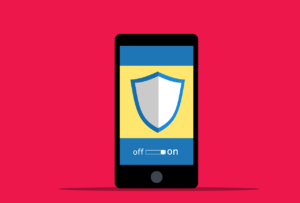When It Happens, You Feel Powerless—But You Don’t Have to Stay That Way
Picture this: you get an email or letter saying someone’s breached your data. It’s frustrating, right? And it happens far too often these days.
Banks, social media sites like Facebook, ecommerce stores—even governments—get hacked. Your personal details, like your address, SSN, or credit card info, are suddenly up for grabs. Scary stuff.
The truth is, you can’t control if a business gets hacked. But you can control what you do next. So, let’s get you back on track. Here’s your step-by-step action plan to minimize the damage and stay protected.
Step 1: Change Your Passwords
First things first: change your passwords. Start with the account linked to the breach and work your way through any others using the same password. (Don’t pretend you haven’t reused it. Most people do!)
Here’s the thing—using the same password across multiple sites is like leaving one key under every doormat. A breach in one spot means thieves have access to everything.
Pro tip: Use a password manager to create and store strong, unique passwords. It’s like having your own digital vault—you only need to remember one master password, and the rest are sorted.
Step 2: Enable Multifactor Authentication (MFA)
What’s better than a strong password? A second layer of security. That’s where MFA (or two-factor authentication) steps in.
Think of it as your backup bouncer. Even if someone nabs your password, MFA keeps them locked out. Turn it on for the breached service and anywhere else you can.
Common MFA methods include:
- Text messages (oldie but goodie)
- Authentication apps (like Google Authenticator)
- Physical security keys (for the tech-savvy among us)
Step 3: Check Your Bank Accounts
If your payment info got caught up in the breach, keep a close eye on your bank accounts. Fraudulent charges can pop up weeks later, so stay vigilant.
Here’s your game plan:
- Notify your bank about the breach and request a new card if needed.
- Flag any dodgy transactions immediately.
Banks appreciate it when you’re proactive—it saves everyone headaches.
Step 4: Freeze Your Credit
Ever heard of “identity theft?” It’s what happens when your personal details end up on the dark web. Avoid the hassle by freezing your credit.
Reach out to the three major credit bureaus:
You can do this online, and it’ll stop anyone from opening new credit accounts in your name. Simple, right?
Step 5: Carefully Review the Breach Notification
Don’t just skim that breach email. It’s full of details that’ll help you understand what’s at stake.
Key points to look for:
- What data was exposed? (Passwords, card numbers, or worse?)
- What’s the company offering? (Free credit monitoring, anyone?)
- What steps do they suggest? (Follow their advice—it’s tailored to the breach.)
Keep tabs on the company’s website, too. Updates often roll out as they uncover more details about the breach.
Step 6: Strengthen Your Cybersecurity
Let’s talk about prevention. Strong cybersecurity at home and work is the best way to stay safe. At [Your Business Name], we specialize in Managed IT Services in Brisbane and Mackay, helping people like you keep their data secure.
Here are a few must-haves:
- A solid antivirus program (the unsung hero of IT support)
- DNS filtering to block dodgy sites
- Spam filters to keep phishing emails out of your inbox
- A VPN for secure browsing (especially on public Wi-Fi—it’s a jungle out there!)
Need help with any of these? We’ve got your back.
Step 7: Watch Out for Phishing Scams
A breached email address can mean a flood of phishing attempts. Scammers are smart, and their emails can look alarmingly legit.
Here’s how to stay one step ahead:
- Hover over links before clicking.
- Go directly to websites instead of using email links.
- Be wary of unknown senders (especially ones promising riches from a faraway prince).
- Double-check anything suspicious with the official source.
Phishing isn’t just about email anymore—it happens on social media and text, too. Stay sharp!
Step 8: Keep Software & Systems Updated
Updates can be annoying, but skipping them? That’s like leaving the front door wide open for hackers.
Update your:
- Operating systems
- Apps
- Routers and printers (yes, those too)
- Smart devices
Automating updates is your best friend here. We can even handle this for you as part of our Managed IT Services.
Need Extra Help? Call the Pros
Sometimes, you just need someone to take the reins. That’s where we come in. Our Managed Services in Brisbane and Mackay are designed to keep your data and devices safe—without the hassle.
Have questions? Let’s chat. We’ll walk you through your options and make sure your cybersecurity is top-notch.
Contact us today to schedule a chat about your IT security needs.
Stay safe, stay secure, and let us handle the heavy lifting.
—