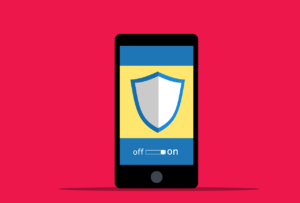Are Password Managers Safe? Here’s What You Need to Know
Password managers are designed to keep your online accounts safe by storing all your passwords in one secure place. But with so much sensitive information in one spot, a big question comes up—can they be hacked? Let’s break it down and see how safe they really are and what you can do to protect yourself.
What Are Password Managers?
Think of a password manager as a digital vault—it stores all your passwords securely so you don’t have to remember them all. Instead, you only need to remember one master password, which unlocks access to all your stored credentials. This makes managing multiple accounts much easier while improving security.
How Do They Work?
When you create an account, a password manager generates a strong, random password for you and encrypts it. This means your passwords are scrambled into unreadable data without a decryption key. Even if hackers intercept your stored passwords, they won’t be able to read them.
Why Use a Password Manager?
Let’s be honest—most people reuse weak passwords or forget them entirely. A password manager solves both problems by:
- Generating strong, unique passwords for every account
- Storing them securely so you don’t have to remember them
- Auto-filling login details for convenience
It’s an easy way to stay secure online without the headache of remembering dozens of complex passwords.
Can Password Managers Be Hacked?
Cybercriminals are always looking for ways to steal your information, but cracking a password manager is extremely difficult.
Security Measures
- Strong Encryption – Password managers use high-level encryption that makes stored data unreadable without the correct key.
- Two-Factor Authentication (2FA) – Many password managers require a second step (like a mobile code) before allowing access, adding an extra layer of protection.
No system is 100% unhackable, though. If a hacker gets your master password, they could access your vault. Some password managers have had security breaches in the past, but these incidents are rare and usually fixed quickly.
How Can You Protect Your Password Manager?
You can take steps to keep your password manager safe from hackers.
Choose a Strong Master Password
Your master password is the key to everything, so make it long, unique, and hard to guess. Use a mix of letters, numbers, and symbols. Avoid using birthdays, pet names, or anything predictable.
Enable Two-Factor Authentication (2FA)
Even if someone guesses your master password, 2FA stops them from logging in. It requires a second verification step, such as a code sent to your phone or email.
Keep Software Up to Date
Software updates fix security weaknesses. Always update your password manager to ensure you’re protected against new threats.
What Happens If a Password Manager Gets Hacked?
If a password manager is hacked, it can be serious—attackers could gain access to all your passwords. But don’t panic—there are steps you can take.
Immediate Actions
- Change your master password immediately.
- Update passwords for sensitive accounts. Focus on banking, email, and work accounts first.
Long-Term Solutions
- Monitor security alerts from your password manager’s provider.
- Consider switching to a different manager if it has a history of breaches.
- Use extra layers of security like 2FA on important accounts.
Is Using a Password Manager Worth the Risk?
Despite the risks, password managers are still one of the safest ways to store passwords. They provide better security than trying to remember everything yourself or writing passwords down.
The Benefits Outweigh the Risks
- They encourage strong, unique passwords for every account.
- They reduce the risk of phishing since they won’t autofill passwords on fake sites.
- They save time by automatically logging you in.
How to Choose a Secure Password Manager
Not all password managers are created equal. Pick one with strong encryption, a good security track record, and positive user reviews. Look for features like zero-knowledge encryption, meaning even the company can’t see your passwords.
Take Control of Your Online Security Today!
Using a password manager is a simple but powerful way to boost your online security. Just remember:
✅ Choose a strong master password
✅ Enable two-factor authentication
✅ Keep your software updated
Need help choosing the right password manager? Contact us today! We’ll help you find the most secure option for your needs.
—