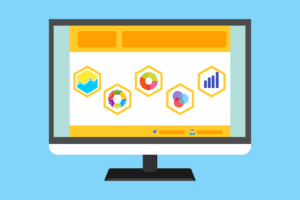“Let’s be real, iPhones are nothing short of spectacular. But even these high-tech wonders aren’t immune to the occasional slowdown. Is your iPhone starting to feel more like a slow-motion replay? Before you pull your hair out, let us show you how to whip your iPhone back into shape.
Give it a Restart: The Digital Power Nap
Seems obvious, right? But when was the last time you actually powered down your phone? Just like a good nap refreshes you, a restart does wonders for your iPhone. It clears out the cobwebs (aka temporary files), shuts down apps that are overstaying their welcome, and frees up memory. It’s the simplest way to perk up your device.
Clean Out the Digital Clutter
Think of your iPhone as your room; you can’t find anything when it’s a mess! Time for a little digital spring cleaning.
Photos and Videos
Got a load of blurry selfies or triplicate snaps from your last holiday? Sort through them. Delete what you don’t need and upload the keepers to iCloud Photos or OneDrive. Why let unused gigabytes weigh down your device when they can live happily in the cloud?
Unused Apps
Let’s play a game: if you haven’t used an app in the last three months, it’s time to say goodbye. Deleting these apps not only frees up space but also reduces background activity, which means better battery life and faster performance.
Offload Unused Apps & Keep Data (iOS 11 and later)
Here’s a clever trick for you: offload those forgotten apps but keep their data. This way, you can re-download them without losing your progress. How neat is that?
Remove Unneeded Podcasts
Ever realize how podcasts magically download themselves, gobbling up space? Take control! Check your storage and bid farewell to those you don’t need.
Tame Background App Refresh
Do all your apps need to update in real-time? This feature is handy but can slow your phone down and drain your battery. Maybe let’s turn it off for apps that don’t need to be constantly refreshed.
Not Every App Needs to Know Where You Are
Constant location tracking by apps can also zap your battery and affect your phone’s performance. Review your Location Services settings and restrict access to apps that don’t genuinely need it.
Reduce Motion Effects
Those fancy motion effects (like parallax) make your iPhone look slick, but they can also drag it down. Turning these off can surprisingly make your iPhone zippier.
Update Your Apps and iOS
Keeping your apps and iOS up to date is crucial, not just for performance but also for security. Make it a point to check for updates regularly—just maybe not during the busiest part of your day.
Disable Automatic Downloads
Automatic updates are convenient, except when they slow your phone at the worst times. Switch to manual updates; keep control of when and how your device updates.
Nuclear Option: Reset Your iPhone
If you’ve tried everything and your iPhone is still crawling, a factory reset might be your last resort. This is the ultimate refresh but remember to back up your data first!
Check Your Battery Health
A failing battery can slow down your phone more than you think. Check your battery health and consider a replacement if it’s below 80% capacity.
With a bit of maintenance, you can keep your iPhone running like new. And if you’re in Brisbane or Mackay and need more hands-on help, our IT Support team at [Your Company Name] is ready to assist. We offer Managed IT and Managed Services to keep all your devices, not just iPhones, in top form.
Struggling with tech troubles? Don’t just put up with it. Get in touch with us today and let’s get your gadgets back in the game!”
—